Obyx syntax highlighting in Xcode
Making things easier to edit in Xcode
Syntax highlighting is pretty useful. Xcode has XML highlighting which works ok, but it doesnt know to use the XML highlighter with .obyx files. Its not possible through the Xcode application to change the default syntax highlighting used for a given file extension, but you can add defaults by editing a preference file.
You need to edit the file called "Standard file types.pbfilespec". This can be found in the DevToolsCore framework as illustrated below:
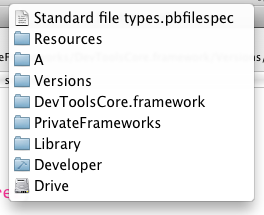
Add the following code just before "// Other text file types" and just after the Javascript definitions. You can add whatever file extensions you like.
{
Identifier = sourcecode.obyx;
BasedOn = sourcecode;
Extensions = (obyx, ixml, osi);
ComputerLanguage = xml;
Language = "xcode.lang.xml";
},Last Modified: Thu, 15 Jan 2015