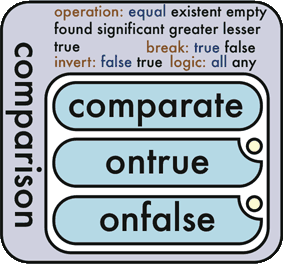Comparison
The Comparison Function
Comparison is a flow control function which allows a comparison to occur between one or more comparate values, and processes a defined true or [false] value.
Where should it be used?
Comparison is commonly used for processing and validation of input data, or anywhere a decision must be made as to what the next action of the application should be.Comparison attributes
- operation: Operation indicates the type of comparison which should be applied against the comparate values
- invert (false*/true): Invert gives the opposite result returned from the comparison
- logic (all*/any): logic (any) returns true if any comparate meets the criteria. The default (all) requires all comparates to meet the criteria.
Operation types
- equal *: Returns true if thecomparate values are the same as one another
- existent: Returns true if the comparate values exist (useful for testing [sysparm]s for existance)
- empty: Returns true if the comparates are empty
- found: Returns true if the comparate values are found using the space and the regex value.
- significant: Returns true if the comparate values exist and are not empty.
- true: Returns true if the comparates return ('true')
- lesser: Returns true if the first comparate is greater than all subsequent comparates
- greater: Returns true if the first comparate is less than all subsequent comparates
Examples of equal
The following examples show the results of basic equal comparison<comparison>
<comparate>green<@L(!docComparate)>
<comparate>green<@L(!docComparate)>
<ontrue>They're the same!</ontrue>
<onfalse>They're different!</onfalse>
</comparison>They're the same!Since thecomparates are both green, the true case is returned.
<comparison>
<comparate>green<@L(!docComparate)>
<comparate>blue<@L(!docComparate)>
<comparate>green<@L(!docComparate)>
<ontrue>They're the same!</ontrue>
<onfalse>They're different!</onfalse>
</comparison>They're different!Since thecomparates are not all the same (green, blue, green) the false case is returned.
Example of existent
<instruction>
<output type="store" value="myStore" />
<input>Contents!</input>
</instruction>
<comparison operation="existent">
<comparate type="store" value="myStore" />
<ontrue>myStore Exists!</ontrue>
<onfalse>myStore is only a figment of my imagination...</onfalse>
</comparison>myStore Exists!
Example of empty
<instruction>
<output type="store" value="myStore" />
<input>Test test test</input>
</instruction>
<comparison operation="empty">
<comparate type="store" value="myStore" />
<ontrue>I'm empty</ontrue>
<onfalse>I'm full!</onfalse>
</comparison>I'm full!
Example of significant
<c:comparison operation="significant">
<c:comparate value="cat" />
<c:ontrue>Yes I am</c:ontrue>
<c:onfalse>No I'm not</c:onfalse>
</c:comparison>Yes I am
Examples of found
<c:comparison operation="found" note="assume that there IS a file called book.xml">
<c:comparate space="file" value=".ook\.xml" />
<c:ontrue value="true" />
<c:onfalse value="false" />
</c:comparison>true
Example of lesser
<c:comparison operation="lesser">
<c:comparate value="7" />
<c:comparate value="3" />
<c:comparate value="7" />
<c:ontrue value="seventh heaven" />
<c:onfalse value="seven sins" />
</c:comparison>seven sins
Example of greater
<c:comparison operation="greater">
<c:comparate value="9" />
<c:comparate value="6" />
<c:ontrue value="Why yes, that is greater..." />
<c:onfalse value="Just plain appaling" />
</c:comparison>Why yes, that is greater...
<comparison>
<comparate>100</comparate>
<ontrue>My o's are rounder than your 0's</ontrue>
<onfalse>I'm afraid not</onfalse>
</comparison>My o's are rounder than your 0's
Last Modified: Thu, 15 Jan 2015